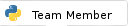Hello, everyone. Im new to programming and Ireally love solving problems. I dont have all the answers, however. I am taking a python class at my local CC. We had a project about writing an interface for a beverage machine. I have already been graded on this, I turned it in incomplete because I got stuck on the final part. I am having trouble figuring out how to write the interface for accepting payment and comparing it to the balance of the sale. When I try to use an if statement after "userPayment=", I keep getting an EOF while parsing. If you could give me feedback on that, how to write the final part of my program which does userpayment>totalprice and prints the change to be dispensed or not enough credit for sale. or any other part of my code that would be great. I dont think its written very efficiently so if I have any lines that are not necessary and can be written in less lines I would also like to know that. This is actually the first program Ive ever written. Thanks in advance.
#Create Welcome
drinkPrice0=float(1.50)
drinkPrice1=float(1.25)
drinkPrice2=float(1.75)
drinkPrice3=float(2.00)
drinkMedium=int(2)
drinkLarge=int(3)
print('Hello and welcome to the beverage center')
print("""
""")
#listing items available to purchase
print('Here are the choices available')
print("""
""")
print('Item 1: Coca-Cola...Small $1.50...Medium $3.00...Large $4.50')
print('Item 2: Root Beer...Small $1.25...Medium $2.50...Large $3.75')
print('Item 3: Bottle Water...Small: $1.75...Medium $3.50...Large $5.25')
print('Item 4: Apple Juice...Small $2.00...Medium $4.00...Large $6.00')
print("""
""")
#user selecting drink
while True:
try:
drinkChoice=int(input('Enter the number of your item please: '))
if drinkChoice==1:
print("""
""")
print('Coca-Cola selected...Small $1.50...Medium $3.00...Large $4.50')
break
elif drinkChoice==2:
print("""
""")
print('Root Beer selected...Small $1.25...Medium $2.50...Large $3.75')
break
elif drinkChoice==3:
print("""
""")
print('Bottle Water selected...Small $1.75...Medium $3.50...Large $5.25')
break
elif drinkChoice==4:
print("""
""")
print('Apple Juice selected...Small $2.00...Medium $4.00...Large $6.00')
break
except ValueError:
print("""
""")
print('Invalid item number, try again.')
else:
break
#user selecting size
print('Now enter the size of your drink')
print("""
""")
print("'S' for Small")
print("'M' for Medium")
print("'L' for Large")
print("""
""")
#drink price and size multiplied
sizeSelected=input('What size would you like? ')
while True:
try:
if drinkChoice==1 and sizeSelected.upper()=='S':
smallCoke=float(1.50)
print('Your total is $ ', format(smallCoke,'.2f'))
break
elif drinkChoice==1 and sizeSelected.upper()=='M':
mediumCoke = float(drinkPrice0*drinkMedium)
print('Your total is $ ', format(mediumCoke,'.2f'))
break
elif drinkChoice==1 and sizeSelected.upper()=='L':
largeCoke=float(drinkPrice0*drinkLarge)
print('Your total is $ ', format(largeCoke,'.2f'))
break
elif drinkChoice==2 and sizeSelected.upper()=='S':
smallRootBeer=float(drinkPrice1)
print('Your total is $ ', format(smallRootBeer,'.2f'))
break
elif drinkChoice==2 and sizeSelected.upper()=='M':
medRootBeer=float(drinkPrice1*drinkMedium)
print('Your total is $ ', format(medRootBeer,'.2f'))
break
elif drinkChoice==2 and sizeSelected.upper()=='L':
largeRootBeer=float(drinkPrice1*drinkLarge)
print('Your total is $ ',format(largeRootBeer,'.2f'))
break
elif drinkChoice==3 and sizeSelected.upper()=='S':
smallWater=float(drinkPrice2)
print('Your total is $ ',format(drinkPrice2,'.2f'))
break
elif drinkChoice==3 and sizeSelected.upper()=='M':
medWater=float(drinkPrice2*drinkMedium)
print('Your total is $ ',format(medWater,'.2f'))
break
elif drinkChoice==3 and sizeSelected.upper()=='L':
largeWater=float(drinkPrice2*drinkLarge)
print('Your total is $ ',format(largeWater,'.2f'))
break
elif drinkChoice==4 and sizeSelected.upper()=='S':
appleJuice=float(drinkPrice3)
print('Your total is $ ',format(drinkPrice3,'.2f') )
break
elif drinkChoice==4 and sizeSelected.upper()=='M':
medAppleJuice=float(drinkPrice3*drinkMedium)
print('Your total is $ ',format(medAppleJuice,'.2f'))
break
elif drinkChoice==4 and sizeSelected.upper()=='L':
largeAppleJuice=float(drinkPrice3*drinkLarge)
print('Your total is $ '),format(largeAppleJuice,'.2f')
break
except ValueError:
print ("One of your inputs was invalid, please try again")
continue
#establishing a final price for user to pay
if drinkChoice==1 and sizeSelected.upper()=='S':
totalPrice=float(drinkPrice0)
elif drinkChoice==1 and sizeSelected.upper()=='M':
totalPrice = float(drinkPrice0*drinkMedium)
elif drinkChoice==1 and sizeSelected.upper()=='L':
totalPrice=float(drinkPrice0*drinkLarge)
elif drinkChoice==2 and sizeSelected.upper()=='S':
totalPrice=float(drinkPrice1)
elif drinkChoice==2 and sizeSelected.upper()=='M':
totalPrice=float(drinkPrice1*drinkMedium)
elif drinkChoice==2 and sizeSelected.upper()=='L':
totalPrice=float(drinkPrice1*drinkLarge)
elif drinkChoice==3 and sizeSelected.upper()=='S':
totalPrice=float(drinkPrice2)
elif drinkChoice==3 and sizeSelected.upper()=='M':
totalPrice=float(drinkPrice2*drinkMedium)
elif drinkChoice==3 and sizeSelected.upper()=='L':
totalPrice=float(drinkPrice2*drinkLarge)
elif drinkChoice==4 and sizeSelected.upper()=='S':
totalPrice=float(drinkPrice3)
elif drinkChoice==4 and sizeSelected.upper()=='M':
totalPrice=float(drinkPrice3*drinkMedium)
elif drinkChoice==4 and sizeSelected.upper()=='L':
totalPrice=float(drinkPrice3*drinkLarge)
userPayment=float(input('Enter amount of money to be inserted, including dollars and cents $ '))