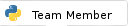Posts: 19
Threads: 6
Joined: Apr 2017
My code when run is sating 'opt is not defined'
#School Register
import time
def Menu():
print(""" Welcome to SchoolReg
1.Create Register
2.Access Register
Press 'Q' to quit""")
opt = input(" Please select an option:")
def Create(opt):
file = open("SchoolRegister.txt","w")
file.write(reg_create)
def Acess(opt):
file = open("SchoolRegister.txt","r")
print(file.read())
def Quit(opt):
print("Thank you for using SchoolReg, goodbye!")
time.sleep(3)
quit()
Menu()
if opt == '1':
reg_create = input("Please enter the people present\n")
Create(opt)
Posts: 1,298
Threads: 38
Joined: Sep 2016
Well, that was a bit of a mess  , lets see if we can partially fix it a bit.
# School Register
import time
# Python loves lower case function names
def create():
# Using this method, Python will close the file automatically
with open("SchoolRegister.txt", "w") as file:
reg_create = input("Please enter the people present\n")
file.write(reg_create)
def access():
# Using this method, YOU must close the file
file = open("SchoolRegister.txt", "r")
print(file.read())
file.close()
def leave():
print("Thank you for using SchoolReg, goodbye!")
time.sleep(3)
quit()
def menu():
print(""" Welcome to SchoolReg
1.Create Register
2.Access Register
Press 'Q' to quit""")
opt = input(" Please select an option: ")
if opt == '1':
create()
elif opt == '2':
access()
elif opt == 'Q': # Python does NOT love using it's keywords, such as 'quit'
leave()
return
menu()
If it ain't broke, I just haven't gotten to it yet.
OS: Windows 10, openSuse 42.3, freeBSD 11, Raspian "Stretch"
Python 3.6.5, IDE: PyCharm 2018 Community Edition
Posts: 19
Threads: 6
Joined: Apr 2017
(Jul-20-2017, 03:37 PM)sparkz_alot Wrote: Well, that was a bit of a mess  , lets see if we can partially fix it a bit. , lets see if we can partially fix it a bit. # School Register import time # Python loves lower case function names def create(): # Using this method, Python will close the file automatically with open("SchoolRegister.txt", "w") as file: reg_create = input("Please enter the people present\n") file.write(reg_create) def access(): # Using this method, YOU must close the file file = open("SchoolRegister.txt", "r") print(file.read()) file.close() def leave(): print("Thank you for using SchoolReg, goodbye!") time.sleep(3) quit() def menu(): print(""" Welcome to SchoolReg 1.Create Register 2.Access Register Press 'Q' to quit""") opt = input(" Please select an option: ") if opt == '1': create() elif opt == '2': access() elif opt == 'Q': # Python does NOT love using it's keywords, such as 'quit' leave() return menu() What looks wrong??
Posts: 1,298
Threads: 38
Joined: Sep 2016
Not a slam, just an observation.
If you compare the code you posted versus the 'cleaned' up code I posted you'll see several changes to your code. I also added a few comments to help clarify. There are still a few things that could be improved and I'm sure they will be addressed as you expand you script.
If you have questions about what I did or why, feel free to ask.
If it ain't broke, I just haven't gotten to it yet.
OS: Windows 10, openSuse 42.3, freeBSD 11, Raspian "Stretch"
Python 3.6.5, IDE: PyCharm 2018 Community Edition
Posts: 19
Threads: 6
Joined: Apr 2017
(Jul-20-2017, 04:53 PM)sparkz_alot Wrote: Not a slam, just an observation. If you compare the code you posted versus the 'cleaned' up code I posted you'll see several changes to your code. I also added a few comments to help clarify. There are still a few things that could be improved and I'm sure they will be addressed as you expand you script. If you have questions about what I did or why, feel free to ask. Is there anyway I could include arrays in my code do you think?
Posts: 11,883
Threads: 474
Joined: Sep 2016
an array is called a list in python, and is defined as follows:
mylist = [] # empty list
mylist = ['dogs', 'cats', 'rabbits', 'mice']
or programmatically like:
mylist = [] # empty list
mylist.append('dogs')to display contents:
mylist = ['dogs', 'cats', 'rabbits', 'mice']
for animal in mylist:
print(animal)There are many variations of this, and a good read of the docs, or a tutorial would be in order.
Posts: 19
Threads: 6
Joined: Apr 2017
(Jul-20-2017, 06:24 PM)Larz60+ Wrote: an array is called a list in python, and is defined as follows: mylist = [] # empty list mylist = ['dogs', 'cats', 'rabbits', 'mice'] or programmatically like: mylist = [] # empty list mylist.append('dogs') to display contents: mylist = ['dogs', 'cats', 'rabbits', 'mice'] for animal in mylist: print(animal) There are many variations of this, and a good read of the docs, or a tutorial would be in order. I know what an array is I just wondered if there was a way that I could implement it in my code.
Posts: 11,883
Threads: 474
Joined: Sep 2016
You could use a dictionary:
import sys
def create():
print('Create routine')
def access():
print('access routine')
def leave():
sys.exit(0)
def menu():
while True:
options = {'1': create, '2': access, 'Q': leave}
print(""" Welcome to SchoolReg
1.Create Register
2.Access Register
Press 'Q' to quit""")
opt = input(" Please select an option: ")
try:
options[opt]()
except KeyError:
print('Not a valid choice, Try again')
menu()
|